The Artist's Guide to Submitting Successful Opportunity Applications
As an artist, submitting applications for opportunities is a crucial part of building your career. CuratorSpace is an independent web application that allows curators to source submissions from artists and artists to find appropriate opportunities to submit to. In this tutorial, we will guide you through the process of submitting successful applications on CuratorSpace.
Step 1: Register
To apply for an opportunity on CuratorSpace, you first need to register. You can do this on the registration page, which can be accessed through the link provided. (https://www.curatorspace.com/about/pricing)
Step 2: Choose Your Account Type
To increase your chances of being matched with opportunities of your interests or to be invited, we suggest you subscribe to an Artist or Artist Plus account. The basic account allows you to apply for opportunities, but you won't be able to have an artist profile where you can choose keywords that match your field of interest or artist practice. To subscribe to an artist account, please register here (https://www.curatorspace.com/about/pricing).
Step 3: Find Opportunities
You can look for opportunities under the tab “Opportunities” at the top of the CuratorSpace website. Once you find an opportunity that interests you, click on the “more details” button, which will take you to the microsite of the opportunity.
Step 4: Read the Description and FAQs
On the opportunity microsite, you will find the description, the opportunity FAQs, and the submission form. It is important to read the description and FAQs carefully to make sure you understand what is expected of you, including if there are any fees to submit, fees to take part, or if this is a paid opportunity.
Step 5: Contact the Curator
If you have any questions about the opportunity, you can contact the curator through the last tab on the opportunity microsite called “Contact Curator.”
Step 6: Submit Your Application
When submitting your application, take your time to showcase your best work. When uploading pictures, the first picture is the one you add on the top, so we would suggest this not be a picture of yourself but of your best work.
Additional information
You can favourite the opportunity, and we'll save it for you on your “favourites” pages. We'll even send you reminders when the opportunity deadline is approaching or the opportunity details are changed (unless you've asked us not to, of course).
Remember, every opportunity will have its own terms and conditions. Some of the important information might be listed in the FAQs, so please make sure you read them in addition to the opportunity description.
For more tips on how to showcase your artwork and stand out, check out our tutorials on “Mastering the Art of Sharing Your Creativity: Uploading Images and Files on CuratorSpace” and “Creating an Effective Artist Profile on CuratorSpace.”
After you have successfully submitted your application, this window will appear.
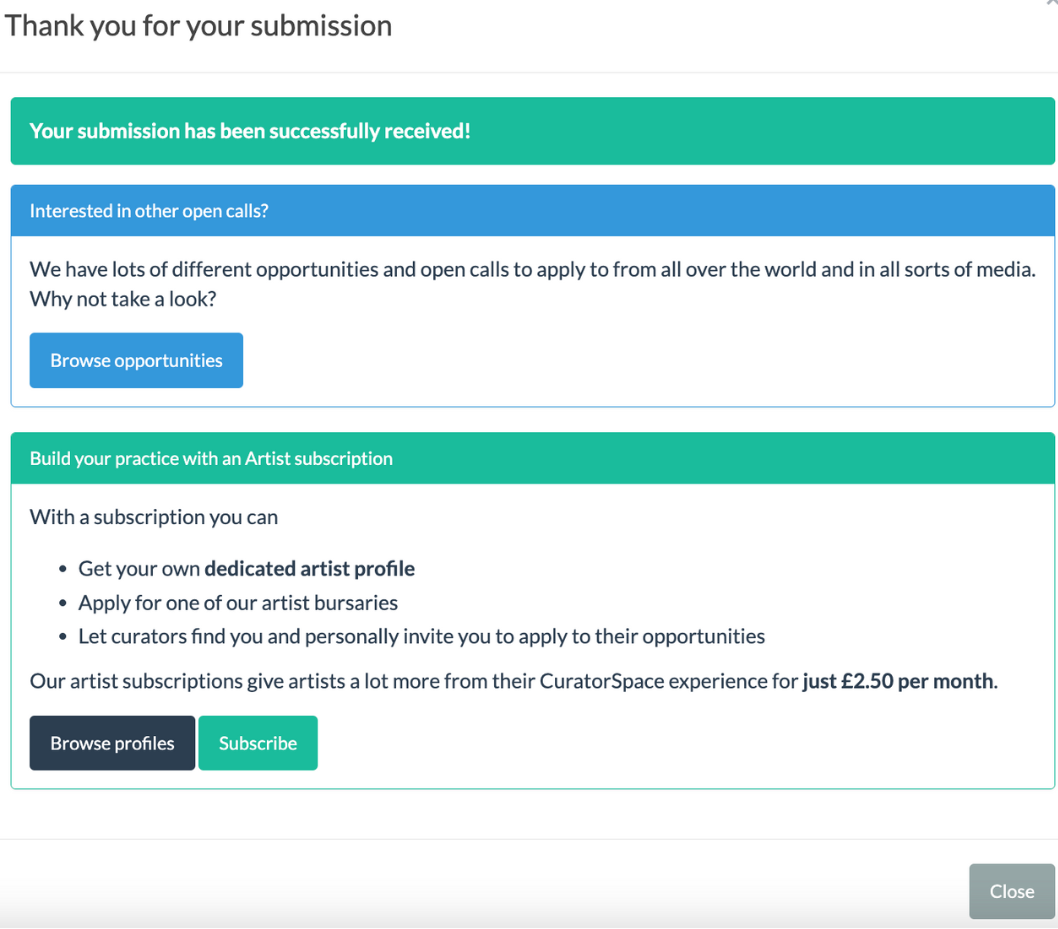
By following these simple steps and taking advantage of CuratorSpace's features and resources, you can increase your chances of submitting successful applications and building your career as an artist.
CuratorSpace isn't another listings website; it's a place where curators and organisers can use custom online forms to allow artists to apply to their opportunity. It also allows you to see and manage all submissions made to your opportunity on the website, and to contact contributors directly.
Register now and you can start making submissions and even create your first opportunity for free.

