Creating an Effective Artist Profile on CuratorSpace
Creating your artist profile on CuratorSpace is a crucial step in building your artistic career. It allows you to showcase your work and be discovered by curators and art organisations. In this tutorial, we'll guide you through the process of creating your profile and highlight some best practices for uploading images and files.
First, make sure you have a paid artist subscription. To see the benefits of each subscription level, check out the link provided or click the "register" button on the website.
https://www.curatorspace.com/about/pricing
Once you're registered, click on "My Account" and then on the blue button that says "Create my profile." This will take you to a series of pages where you'll fill out your information.
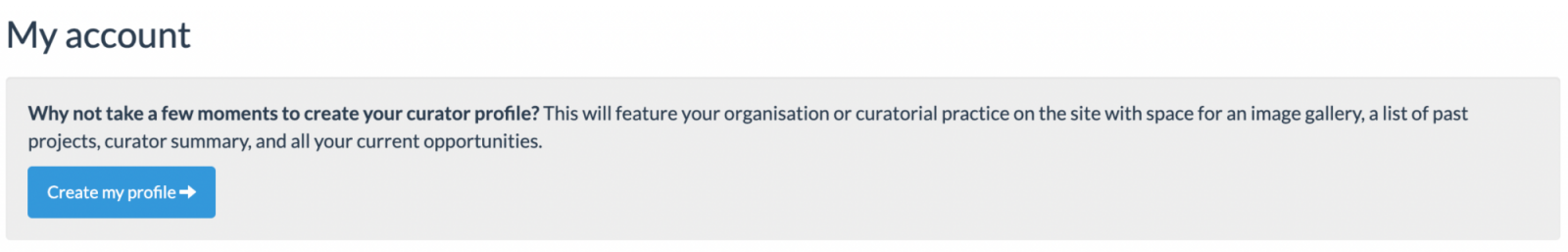
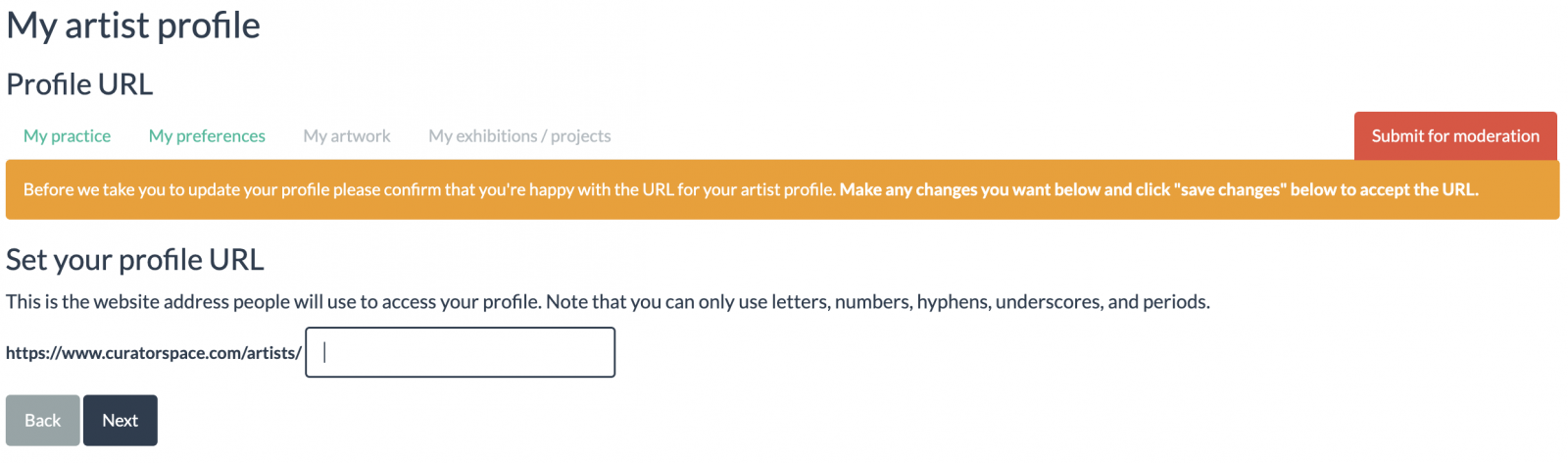
On the first page, "My Practice," you'll enter your name and choose a featured image. This image will be the first thing that curators see, so choose wisely! We recommend selecting a picture of your best or favourite work.
Next, fill in the rest of your information, including social media links. Double-check that all the links work and are accurate.
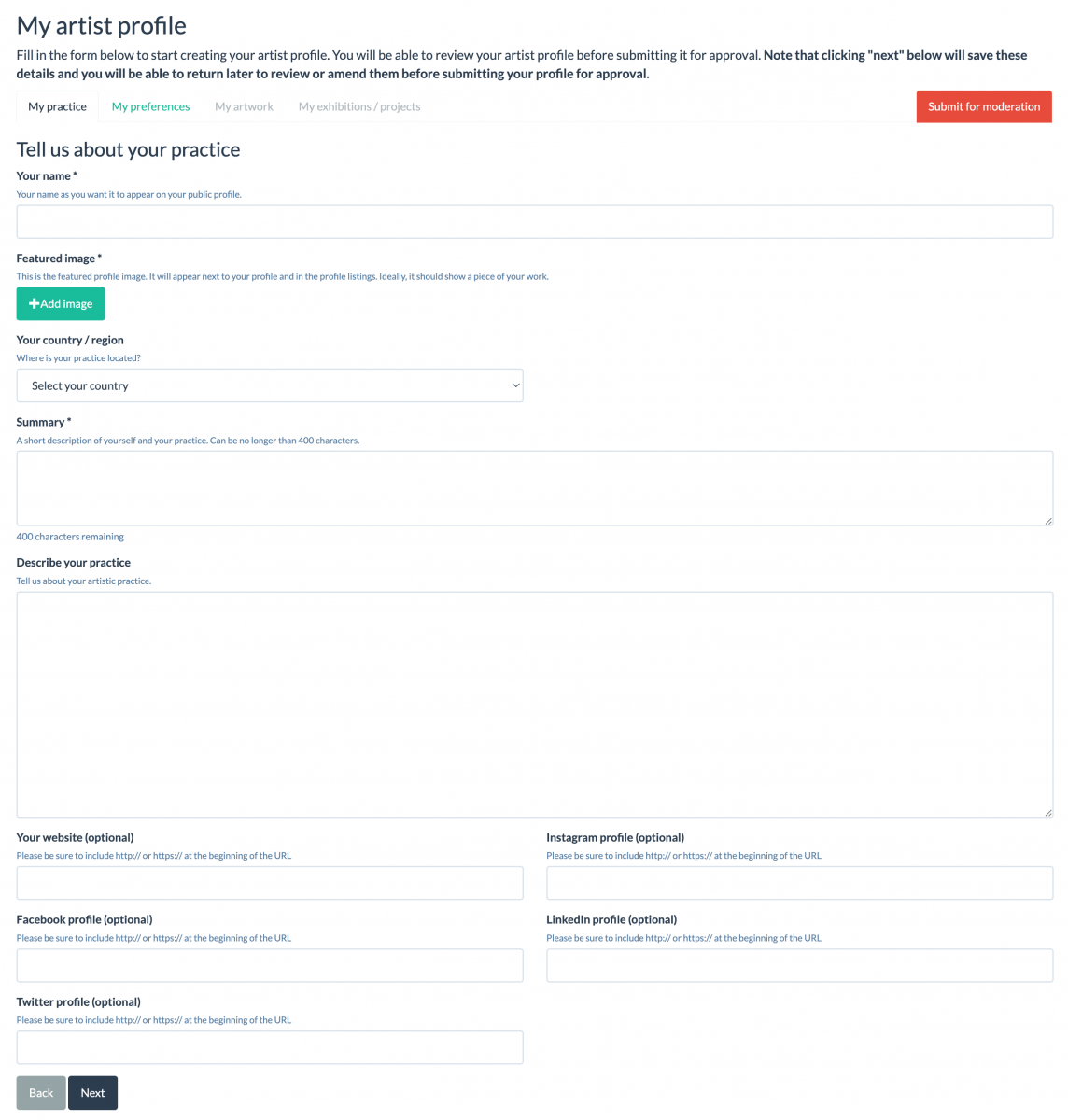
On the "My preferences" page, choose the areas you're interested in and the type of opportunities you'd like to be matched with.
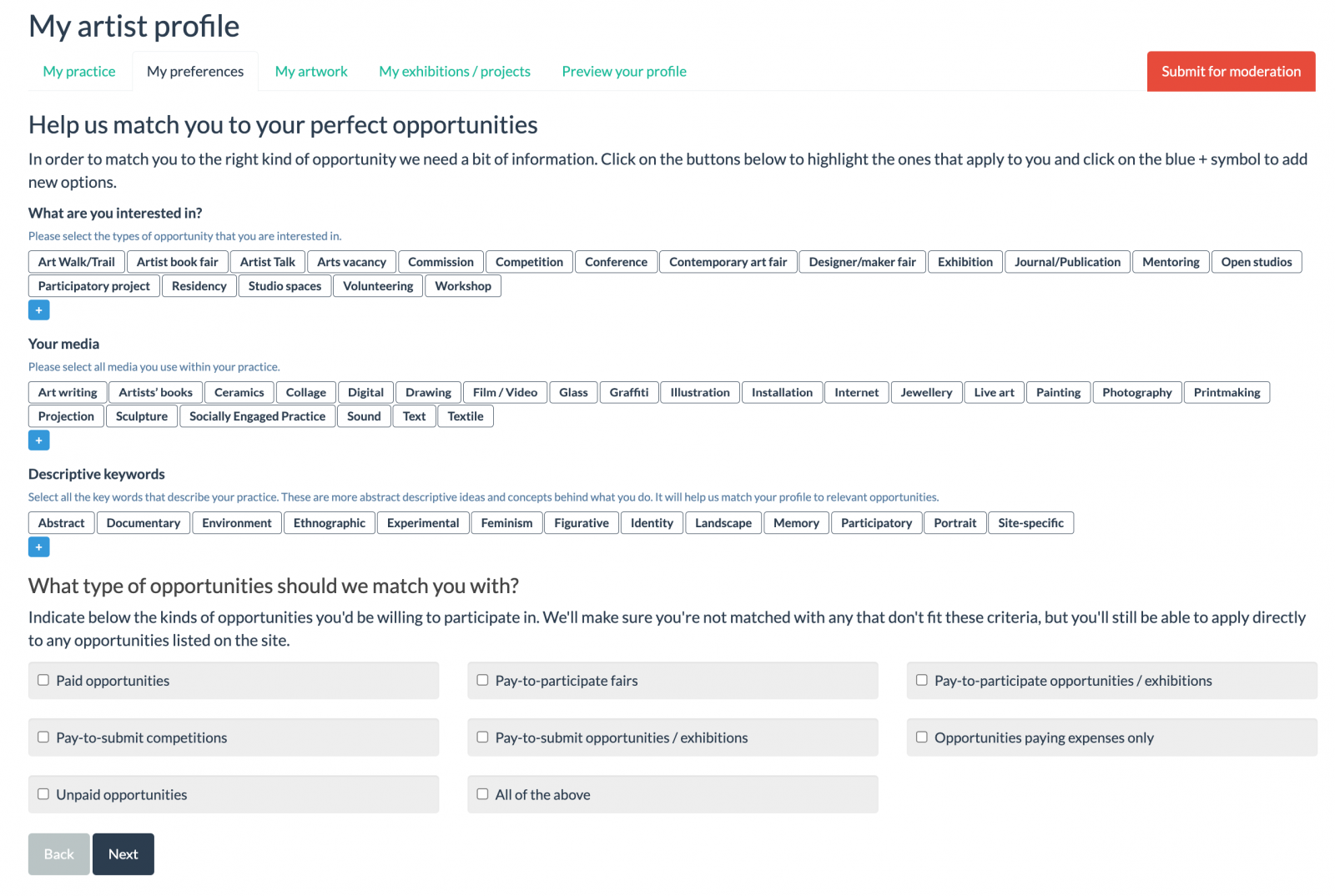
Now it's time to create your Artwork portfolio! This is a collection of your work that will be displayed on your profile page. To start adding pieces, navigate to the "My artwork" tab.
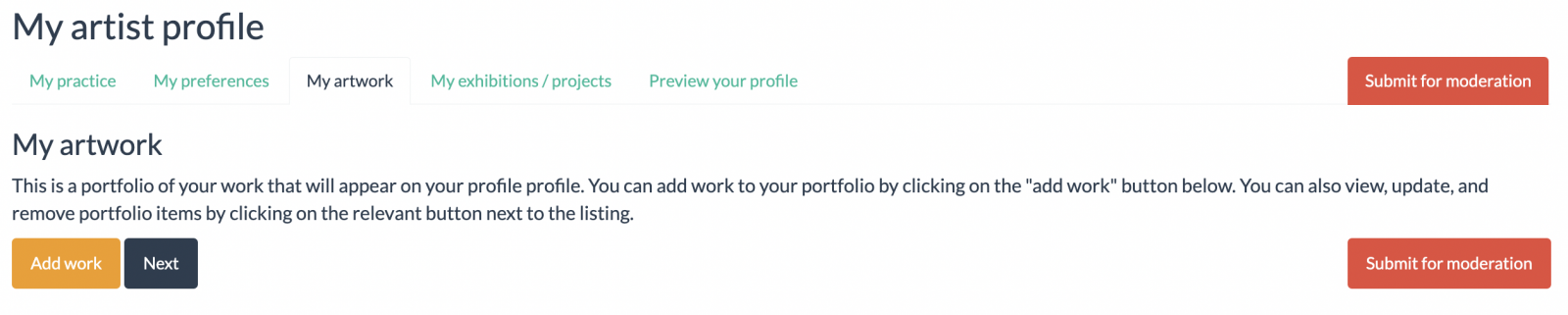
Click the "add work" button. This will open another page, called 'Artwork portfolio', which you can populate with all your details.
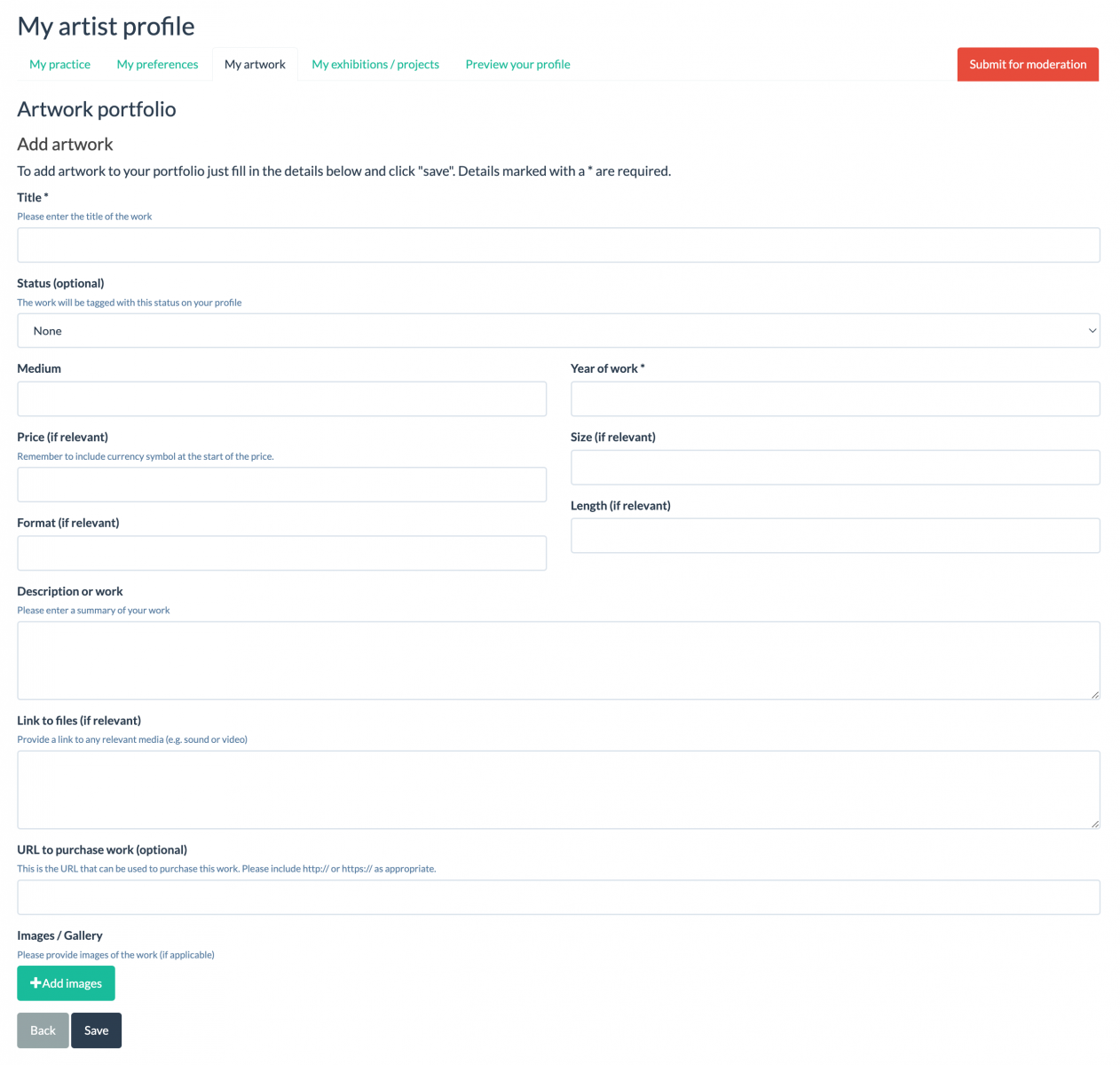
Click the "add images" button to add your first piece. Fill in the details such as the title, medium, dimensions, and price (if you're selling it).
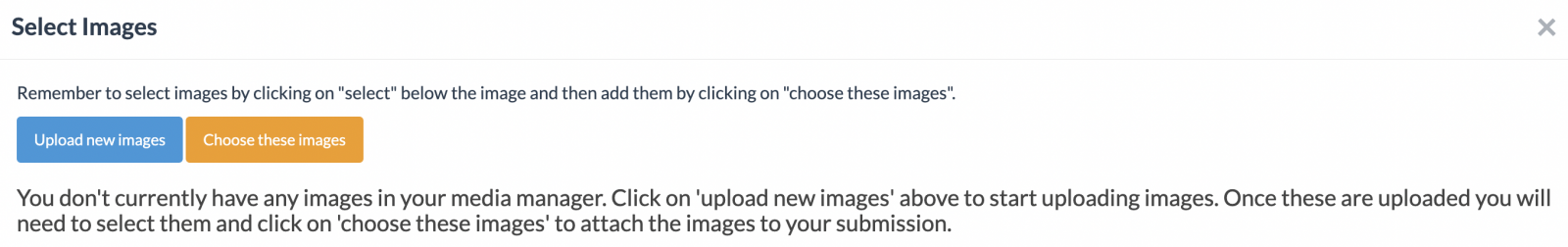
When you click on 'Upload new images' you will be able to access images saved on your computer.
To delete images from here, please go to the tab 'my media' in your account.
To close the window, please click on the X in the right upper corner.
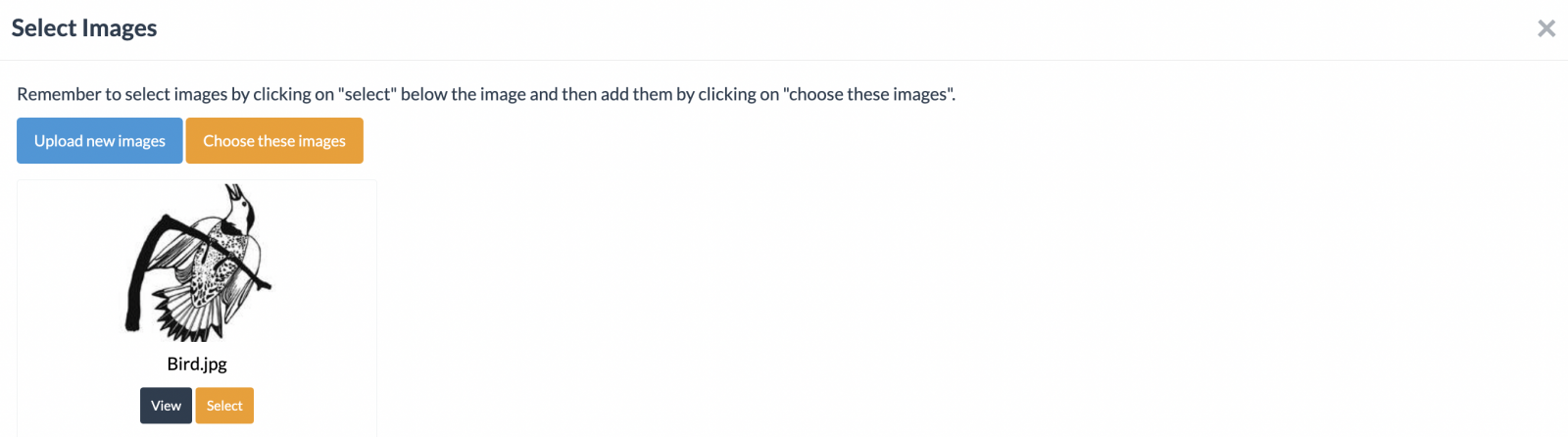
If you click on an image or click on 'select' a blue frame appears. You can then deselect the image or chose the image and it will be added to your Artist Profile.
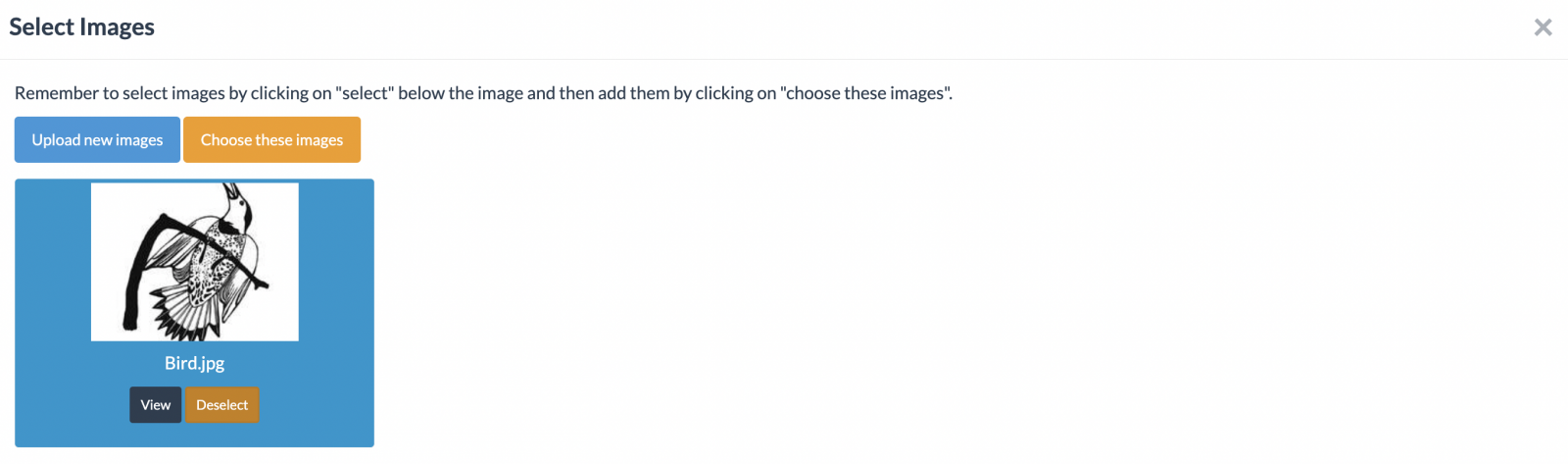
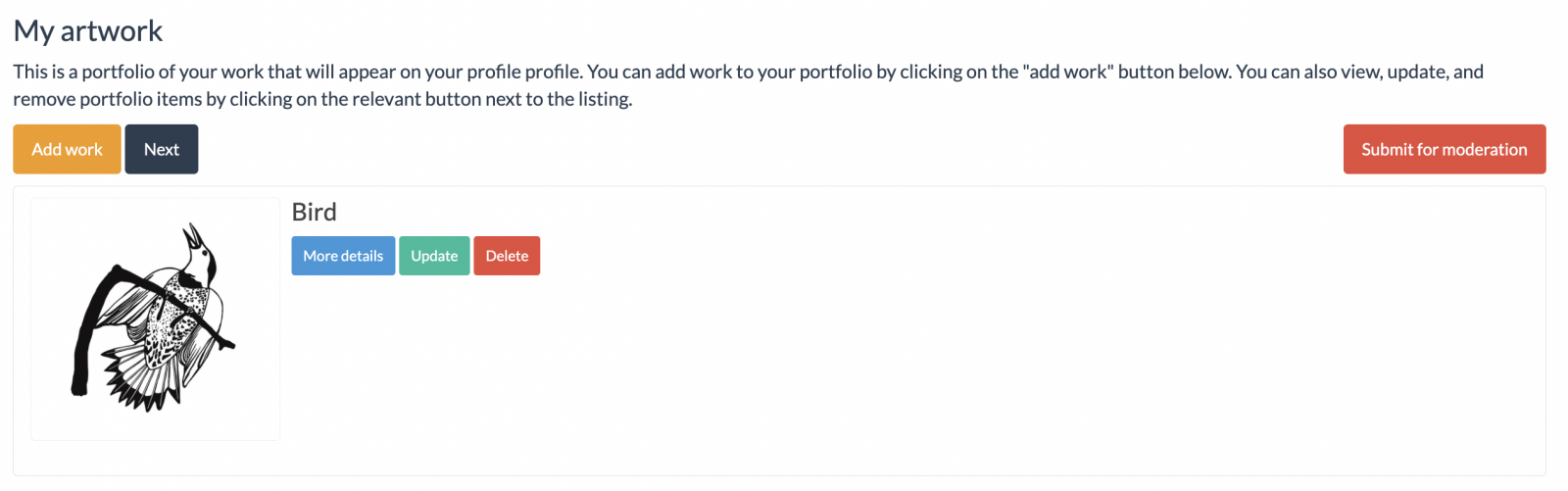
If you click 'Delete' you will be asked:
Do you really want to remove this artwork from your profile?
Please be aware that if you click delete, the image will still be in your media manager.
For further help with uploading images, please also look at our tutorial Uploading Images and Files: A Simple Guide for Curators and Artists
If you want to add more pieces, simply click the orange "add work" button again and repeat the process. You can view, update, or remove portfolio items by clicking on the relevant button next to the listing. This is helpful if you have sold a piece and want to replace it with new artwork.
Finally, on the "My exhibitions/projects" page, you can add a list of your previous projects.
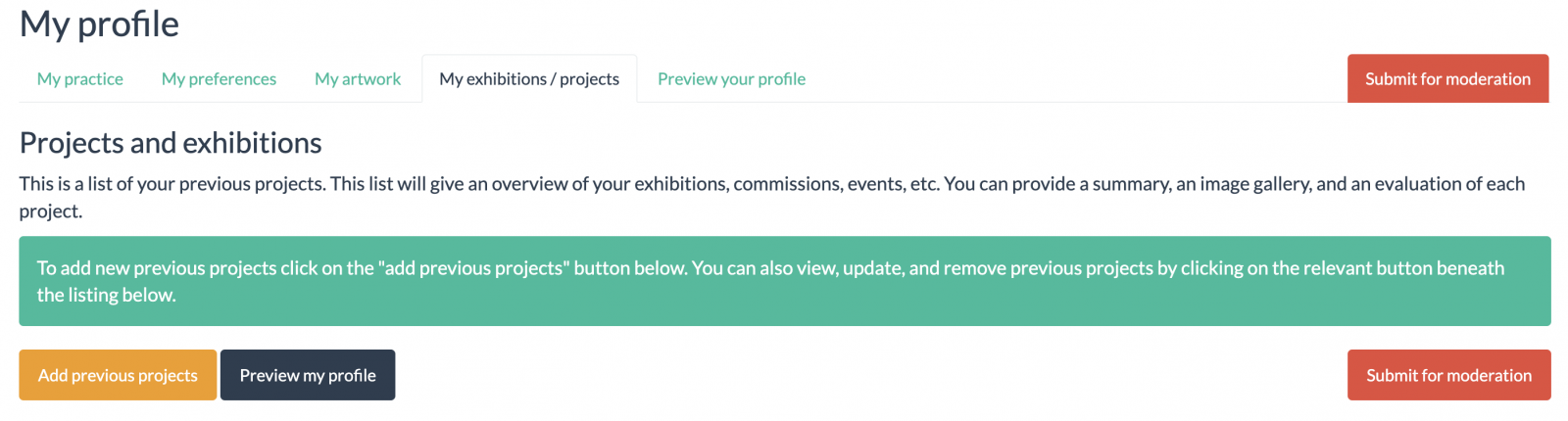
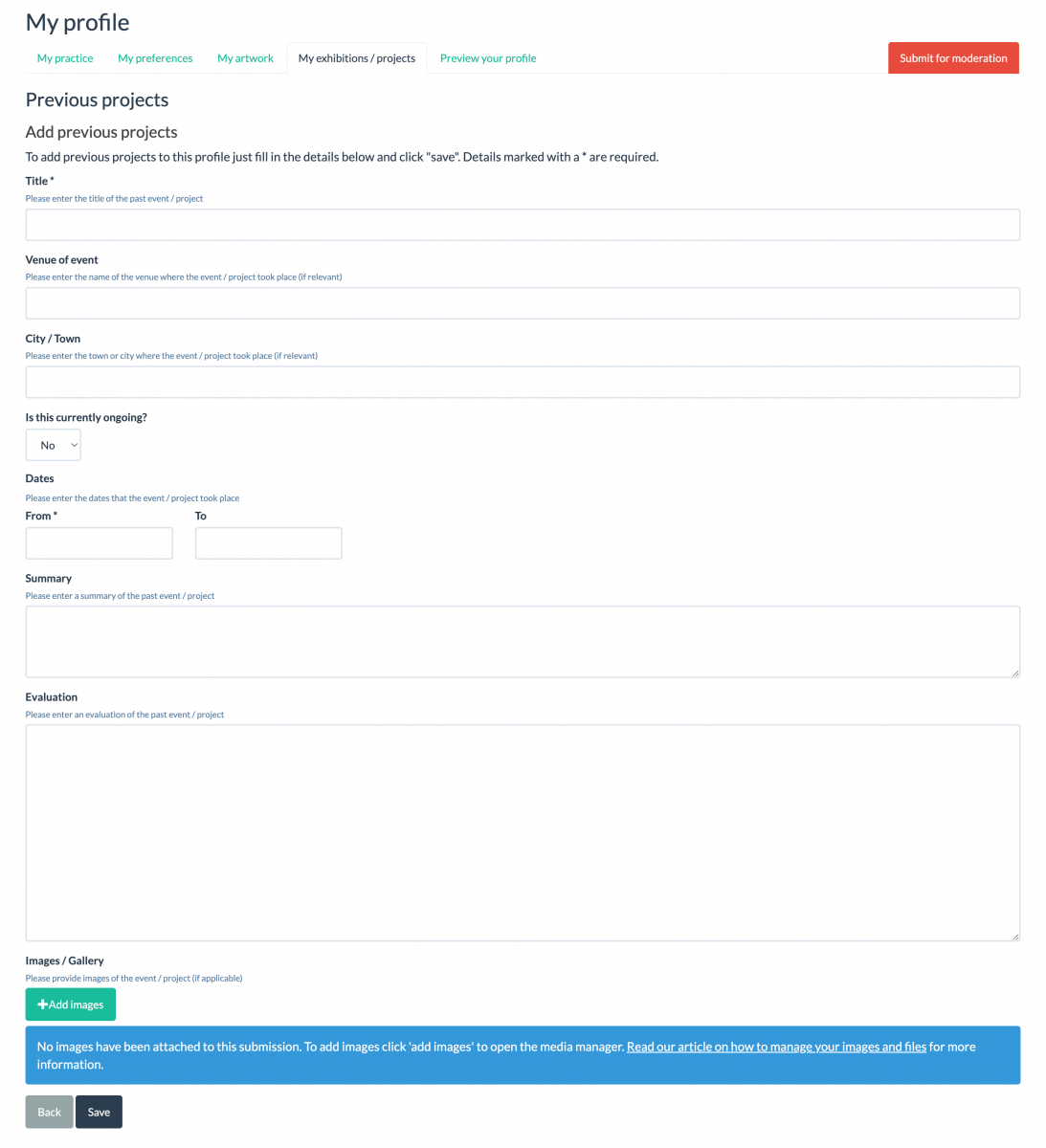
Don't forget to preview your profile by clicking the button provided. This will open your profile in a new window, so you can see how your artwork looks alongside your other details. If you need to make changes, just close the preview window and continue editing your profile.
Then, click the red "Submit for Moderation" button. Our team will review your profile and approve it within three working days.
Remember, your Artwork portfolio is a crucial part of your artist profile, so take your time to showcase your best work in the best possible way!
You can update your profile as often as you like, but every update will need to be approved by our team, so please remember to click the red "Submit for Moderation" button after each update.
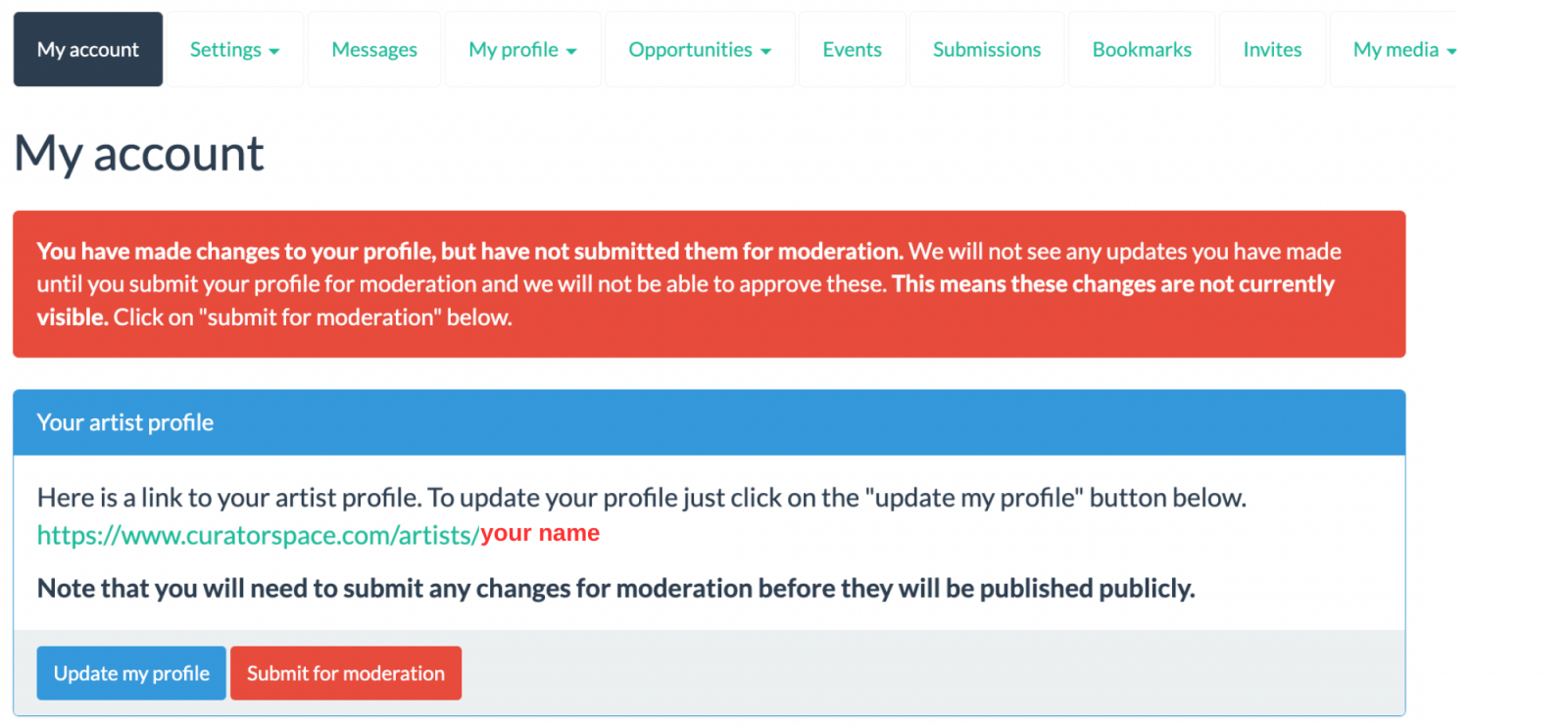
Follow these steps to create an appealing artist profile on CuratorSpace and get your artwork seen by a wider audience.
CuratorSpace isn't another listings website; it's a place where curators and organisers can use custom online forms to allow artists to apply to their opportunity. It also allows you to see and manage all submissions made to your opportunity on the website, and to contact contributors directly.
Register now and you can start making submissions and even create your first opportunity for free.

